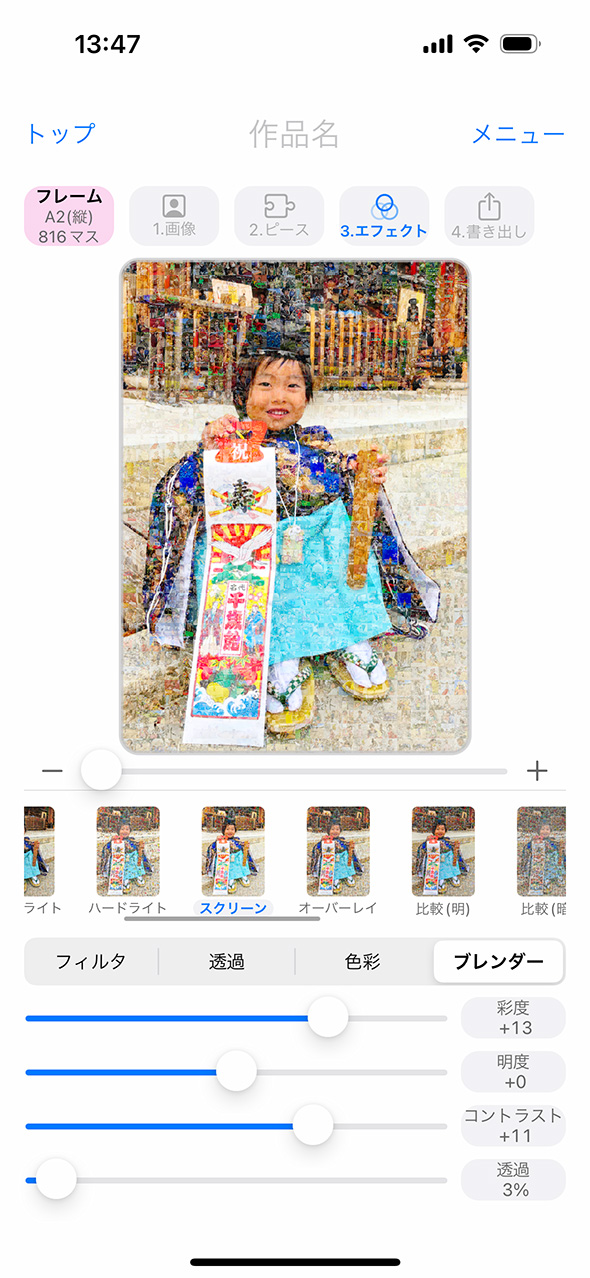Mosaic Art
Commemorative Creation by Bouquet

Bouquet Mosaic Art is a service that allows you to create memorable photo mosaics by combining multiple photos.
Bouquet's mosaic art looks vibrant from a distance, but as you get closer, each individual photo reveals cherished memories, creating a unique and magical experience.
At Bouquet, we are dedicated to creating delightful works of art that you'll want to display proudly.
(You can view our creations on Bouquet's Instagram)

Why not turn the many photos of your children and family stored on your smartphone into a beautiful mosaic art piece?
Special events and milestones, such as birthdays, holidays, and family gatherings, create cherished memories that last a lifetime.

Turn your shared memories into a welcome board or capture those once-in-a-lifetime happy moments.
With mosaic art that can compile numerous memories, why not create a tangible representation of the days you’ve spent together?

Celebrate special milestones like birthdays or anniversaries by giving a heartfelt "Congratulations."
How about a mosaic art gift that compiles cherished memories for your loved one?

With the convenience of smartphones, you likely have many adorable photos of your pet just sitting in your gallery.
Why not turn those precious moments spent with your beloved family member into a beautiful mosaic art piece?

Wonderful photos from your hobbies or fan activities.
Gather your favorites and create a one-of-a-kind mosaic art piece just for you.